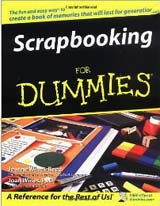EASY WAY TO OUTLINE
AN OBJECT IN PHOTOSHOP...
To learn how to outline in photoshop, you can search with Google about the keywords "photoshop outlining" or "pen tool". Many sites offer solutions, techniques and step by step.
If you find theses tutorials too complicated, here is, a simple method... very easy and improved.
Practice on this first simple example by downloading the image to work with HERE.

Open the image in Photoshop and select the Pen tool... taking the option Paths :
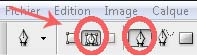
Click a first point near a curve along the path to be done. Click a second point on the other side of the curve: do not drag the mouse ! For that click in order not to reveal tangents, you will be satisfied with a simple click.
Your first two points are connected by a segment within the drawing ... Do not worry, then you adapt ... The target is to draw a simple polygonal line which has its vertices on the object to be outlined.
Then continue the same way so as to close the path with the minimum number of points (here, 6 points only).


Now, take the Adding anchor tool (![]() ) And click on the first segment middle (do not hold clicked). A new point appears, armed with its tangents.
) And click on the first segment middle (do not hold clicked). A new point appears, armed with its tangents.
Click again on it maintaining the click this time: You can drag the point ... and by moving it, adapt it to the curve. You can now adjust each individual tangents.
Do this for all segments. Finally, Right click on image and choose Make Selection. Your outlininging is finished! You can now copy inside the selection or, inverting, select the outside to remove it.



For this last image I invert selection then pressed Delete. In blending options, I added a shadow ..
Not too complicated anyway!
And if the object has a concave curved ... Exactly the same process! You must have 2 points that surround each of the curves, convex or concave.
You can download the new image and you lead.
The main steps of the exercise:
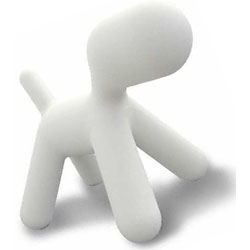

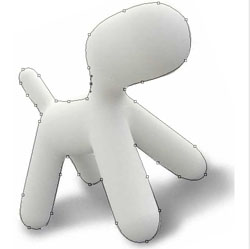
For the rounded ends of the legs, you will need, always with the tool Adding anchors Adjust the tangents to the curve "better glue" to the object. Then perform a Right click and Make Selection.
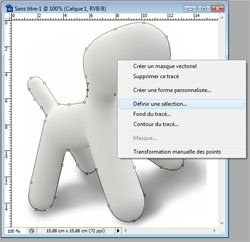
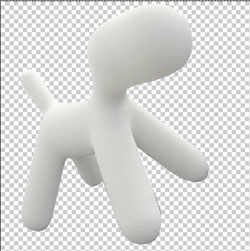
You see it's not too difficult! Good luck!
The Big Book
of Scrapbook Pages:
500+ New Designs for
Capturing All Your
Memories
Memory Makers Books
With more than 500 all-new layout designs, The Big Book of Scrapbook Pages is the ultimate idea gallery for every scrapbooker...
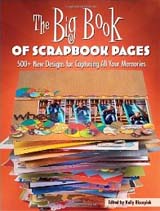
This book gives you everything you need to capture all your memories!
AMAZON BOOKS best seller.
Scrapbooking
For Dummies
Jeanne Wines-Reed
No need to inytroduce this book, well-known to all scrapbookers...
Perfect for you if you’re a new scrapbooker who wants to create your own personal scrapbook ...
365 Days of
Scrapbooking Ideas
(Better Homes
& Gardens Crafts)
Better Homes & Gardens
The editors of Scrapbooks etc. have collected 365 scrapbook ideas to keep you scrapping all year long!
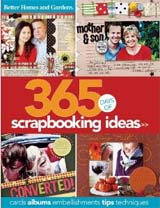
365 Days of Scrapbooking Ideas is the ultimate idea book for scrappers who are looking for fun and fresh ways to preserve memories and create beautiful scrapbooking layouts!