Mini-Book Concertina
Mini-Book Accordion
Mini accordion books (or Concertina mini-books) have been part of scrapbooking until now, mostly used as photo albums with overloaded decorations.... Another use is emerging, which we will describe here as a means of self-publishing small books (mini-books) of stories, comics, tales, short stories...
A whole world within the reach of someone who has an inkjet printer!
 The construction principle
The construction principle
Here is a short video explaining how to build these mini-accordions... Nothing very difficult to implement as you can see!
You have noticed that we first build the "accordion" and then we glue the pages two by two on the back of the accordion... Finally we make the cover of the mini-accordion.
We are going to adapt this technique to the production of small books printed on one or two A4 pages. In these pages, you will cut out strips of labels that will form the future accordion...
 Putting it into practice
Putting it into practice
Here is the finished page of a Chinese tale: "Why the sea is salty".
If you want to print it for a test drive, download the pdf HERE... If you prefer to "see" how the image is constructed from Word, here is the docx... This last option can be interesting to eventually adjust the margins according to your printer: I advise you however if your printer allows it to print WITHOUT MARGINS the page as it is provided.
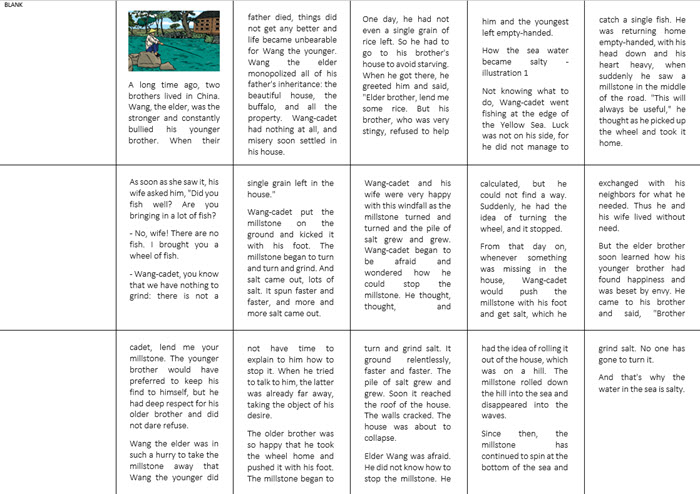
When this page is printed, cut it into 3 horizontal strips along the lines and form the accordion as in the video. Cut your cover from light cardboard, such as a cereal box, and glue the accordion to the cover.
 Your own texts
Your own texts
The pages of your mini-book will come out with an approximate size of 7cm x 5cm... To put them in pages, I propose you a Word templatethat you can download HERE.
You just have to launch Word, to copy your text and to pour it on the page the cover page... As all the cells are linked, the excess will flow from cell to cell... If your text does not fill all the cells (or if it is too long...) you can change the font size and the line spacing... Add illustrations if necessary: don't worry about their size, when you paste them in a cell their size will adapt to fill the cell.
If your text is really long, use an extra page since you can glue the accordions together !
 Use Photoshop...
Use Photoshop...
Photoshop (as well as any image processing software) is perfectly capable of processing text...and images... It is a little more difficult because you have to manage the distribution of the texts yourself. It is a method more suited to those who write their own stories...
Start by creating a 6.5cm x 4.5cm image... this will be a page of your mini book.
![]()
And you will fill this page with images and with text indifferently. For the text, you will have to create text zones in the page .... You will then paste your text in them...
![]()
When your pages are all created, you will paste them in photoshop on a template that you can download here : GABARIT-Accordion.jpg
I hope you enjoy distributing your mini-books...And don't forget the other mini-books of 8, 14 and 16 pages on this site... ... Have a good printing.