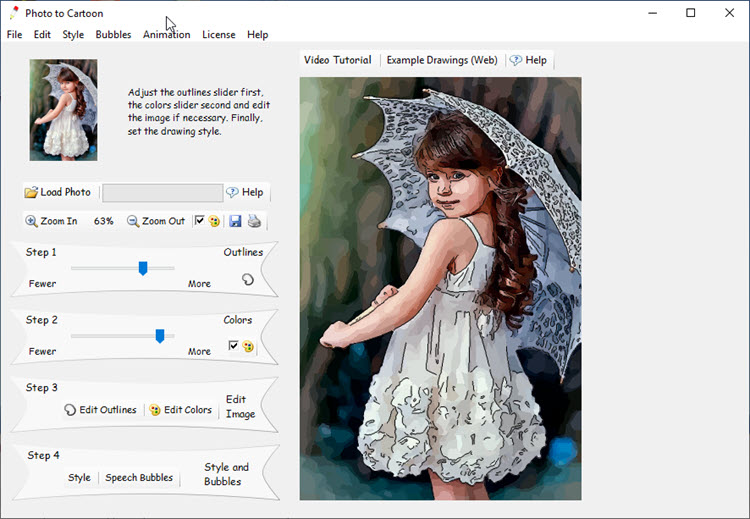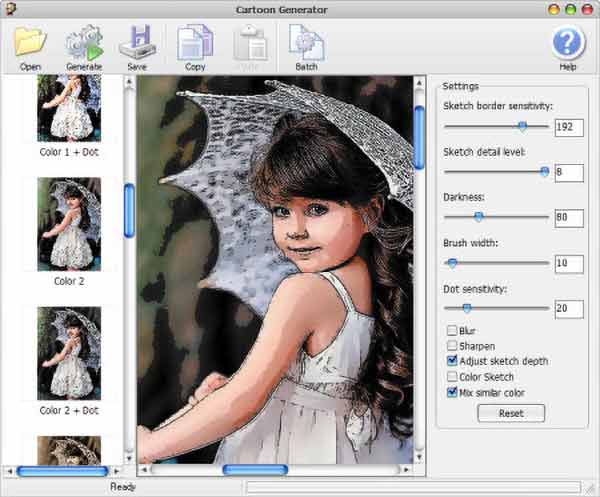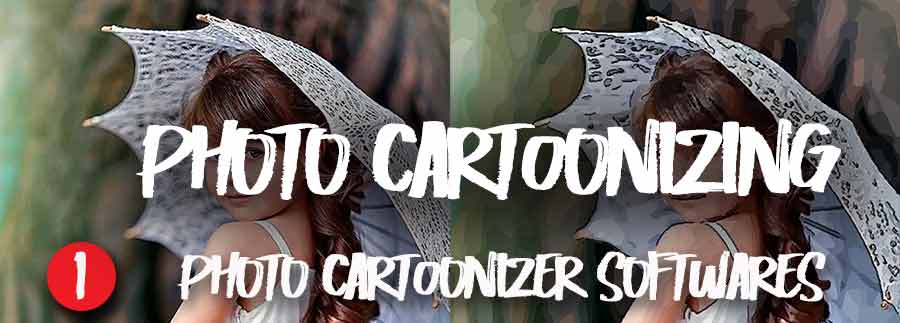
Cartoonizing software!
Test images cartonizer Softwares
Is it easy to transform a photo into a comic book case? Yes, if you can draw! But if you don't have the chance to be born holding a pencil, are there any solutions? Maybe... Because the results that you will obtain without knowing how to draw will be very variable.... It will be necessary to rely on free software most of the time, sometimes for a fee without being better! And now it's a little bit of a haphazard!
 The photo used for testing softwares
The photo used for testing softwares
We have recovered on the net this photo of a little girl with a parasol: chosen because it has a satisfactory definition and a good "piqué"... This will make it easier for the cartoonization software we tried! It is also important to see how the software will manage and simplify all the details of the image!

In order to be able to appreciate the quality of the software transformation, we passed the photo through the PHOTOSHOP mill and more particularly in the artistic filters to obtain a first result: it is just there to obtain an element of comparison.
It is a question of using the filter (small conversion program) which is present in photoshop and which can be found in the menu Filter > Artistic Filter > PosterEdges.
Note that the result is not too famous: as it is to compare... we attribute it 10/20!

 THE TESTED SOFTWAREs....
THE TESTED SOFTWAREs....
You can find everything on the internet and dozens of programs to convert photos into comic boxes are available: some are average, others mediocre, most of the rest being bad, very bad!
So we tested only those programs that led to an "acceptable" result... and again! These programs are:
- Photo to cartoon
- Cartoon generator
- Foto sketcher
- Image Cartoonizer
- XN Sketch
 THE RESULTS OF THE TESTS
THE RESULTS OF THE TESTS
PHOTO TO CARTOON
PhotoToCartoon is a nice little software that tries, often successfully, to do the job! Easy to find on the net, it is very simple and functional: you can download it for free HERE on the authors' website.
Simply load the photo, then adjust the 2 steps of the cartoonization: edge detection (adjustable step to obtain more or less details) then color simplification (also continuously adjustable). In a next page, we will come back to the details of how this very pleasant little software works.
And the result? Well, it's not breathtaking but encouraging! The line is there, the colors are good and well simplified.... We could improve this result even more by playing on the settings.... But this is your business!
We give it a score of 12/20, for the good management of the colours which remain bright and for the outline of the contours. To be followed...
CARTOON GENERATOR
It's still a free software to transform photos into cartoons.... You can download version 5.0 HERE. The installation is done without any problems and in less than 5 minutes you are ready to work. The application starts in full page but you can reduce the working window!
There are a lot of possibilities that we will detail later.... on the left side, we choose the effect; pencil or cartoon drawing or... and on the right side of the screen you can set parameter sliders.... Very well done and functional! This is one of the results obtained...
The line is quite well rendered (after having ticked the settings many times). The colors are well simplified but a little cold.... As for the previous software, we assign it a score of 12/20 !
FOTO SKETCHER
You will easily find FOTO SKETCHER to download on the net.... Preferably get it from its creator's website, so you can be sure to have a clean copy: LOOK HERE!
As for the other softwares, we load the image to be tested and launch the cartoonization (here, several options including cartoon1). The effect is obtained quickly, the interface is very clear...
As for the result, despite many round trips in the settings, I could not obtain a satisfactory result... Undoubtedly the photo test was not very suitable? Foto Sketcher looks much better when it comes to imitating oil painting and brushstrokes... For cartoonizing, he's mediocre!
The feature is almost non-existent and attempts to improve it have been unsuccessful. On the other hand, the colours are good, well rendered and this is a positive point.
But the result is really lacking in stability... so the appreciation is rather severe: only mediocre with a score of 9/20!
IMAGE CARTOONIZER
You can download this software at the address on the cartoonize.net website... but don't rush too fast: this software is not free and you can only download a demo version that didn't convince me at all!
Launch the software and add a photo to cartoonizer.... Nothing visual, everything is hidden until the end! You are asked for a directory to work in... and you only discover the result at the end! Not very ergonomic, no cursor adjustment just pre-programmed effects that often lack interest!
After about ten tests by choosing among the proposed effects, we managed to come up with an acceptable image... after a lot of worries!
The colours are not well rendered, they lack brilliance, probably not simplified enough.... And the line is almost non-existent, and that's a pity because it's the marked contours that characterize a good comic book image.
For all these reasons, we attribute the Poor rating and the score 09/20
XN SKETCH
The publisher's website can be found at: https://www.xnview.com/fr/ where you can download this little software which can sometimes surprise you in a pleasant way!
No pitfalls: the handling is immediate, intuitive. Once the image is loaded, one of the effects is selected at the bottom of the screen: they are numerous but not always very appropriate. For the test, the one that worked best was cartoon1. Depending on the picture, this can change, you have to feel a little bit!
There are many adjustment sliders that allow you to work on the photo. It's fast and clean. The result is not exceptional but remains acceptabledespite an obvious lack of clarity!
The image has good colors, which can be rectified, this is an excellent point. But the outlines are not terrible....
We give XNSKETCH the rating acceptable and we give it 10/20!
 IN CONCLUSION
IN CONCLUSION
Our preferences, and it is very subjective, therefore go to CARTOON GENERATOR first and then PHOTO TO CARTOON for their best performances.... Try them, compare them! The important thing is that it's your idea, your own feeling !