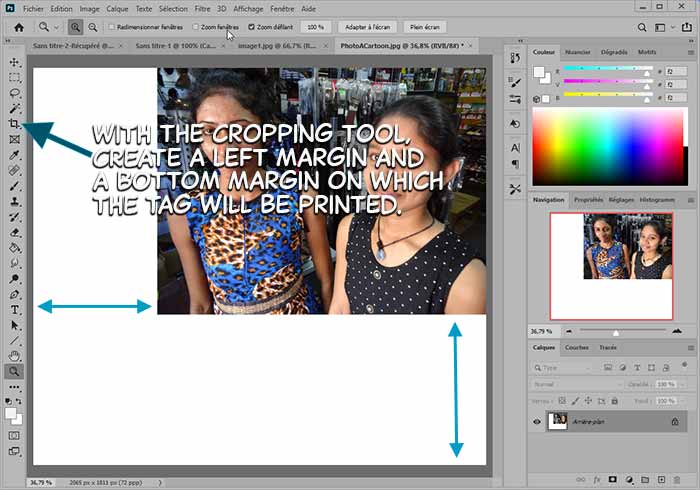How to remove the ugly Befunky tag?
A little photoshop manipulation (or other)
This is the old tutorial to get images from Befunky.com... it's a rough method... and a bit complicated... We have kept it for educational purposes because the method can be transposed to other sites...
Instead, take a look HERE at how to easily retrieve your images from Befunky.com, without complications and with just a few clicks!!!
 The Problem
The Problem
I love some of the effects on the BEFUNKY.com graphic site... but I don't use them often enough to justify a monthly subscription to the many services offered... So I do like everyone else, I use the demo part of their site... with the little inconveniences that go with it...
Here is the picture I wanted to treat... This is the picture of two young and very nice saleswomen from a shop in Sri-Lanka to whom I send my best souvenir "Ayubowan Bohoma istouti".

And, when befunky came back, I got the photo processed as I wished but unfortunately tagged...

So the problem is to eliminate this orange tag at the bottom left of the picture... "This is a Plus feature"!!!
NOTE: On Befunky.com, unless you are a subscriber, you can process your photos... but you can't download the result... That's where TechSmith's screen capture software comes in: SNAG IT... You can try it for free during 15 days... or find it on the web in portable version... It's up to you !
 One solution, not too complicated...
One solution, not too complicated...
The tag is always located in the same place... below and to the left... hence the "2 pictures" trick !
You will simultaneously send Befunky the initial photo and its reversed double...
So you start from the initial image, which you copy and flip using the Edit>Transform>Horizontal Axis Symmetry command. You will send these two images to Befunky!
You will therefore receive two photos, both tagged... but in different places!
You just have to re-invert the second photo, to recover by superimposition the part to be modified and to merge the two parts...
So here is the final result: a beautiful complete image without that awful tag that bothered us so much !!!

 Other way to remove the ugly tag
Other way to remove the ugly tag
It's very simple... with photoshop, you will add large white margins to the left and bottom of your photo... This is done using Photoshop or other with the cropping tool...
We then send the image to the Befunky website where we request the appropriate treatment
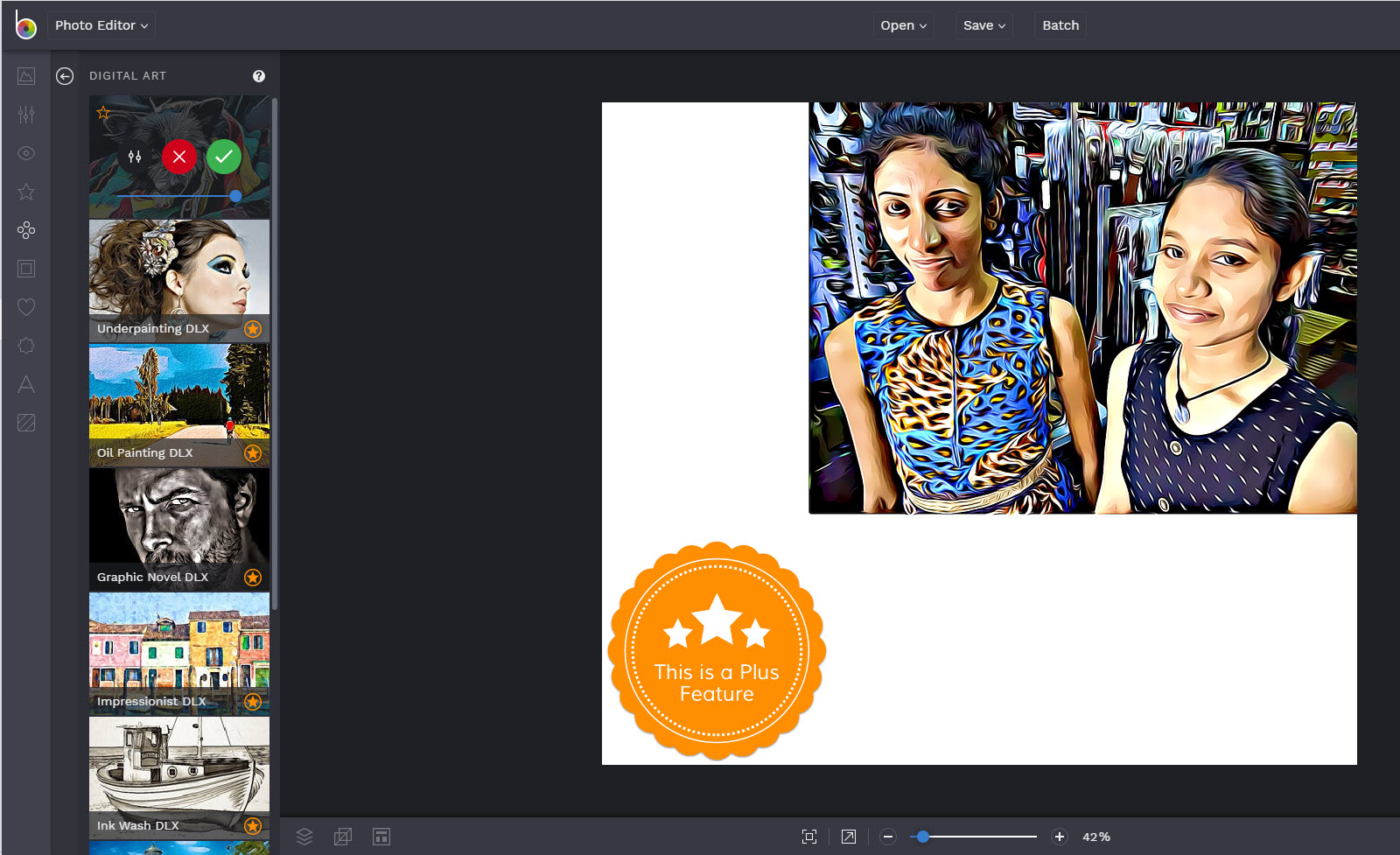
With the resize tool, which you can find at the bottom of the Befunky page, you can enlarge the photo to be recovered: I was able to enlarge to 78% without any quality loss.
Then use SnagIt to capture the picture without the big orange tag!

Your turn !