Fake stamps... for fun!
A complete tutorial.
Making a fake stamp is a crime punishable by law if you attempt to use it to fraudulently obtain postage from your mail . There is no question here of making you a forger likely to end up in a penitentiary !!! But only to embellish scrapbooking pages while telling a story...

 Transform the photo to simplify the colors
Transform the photo to simplify the colors
We started from a picture of the aircraft carrier USS George Washington in the middle of the Atlantic Ocean...

Now we need to simplify the colors to give it a postage stamp look.
For this, I used a small freeware, PhotoToCartoon : I love its color rendering, especially in the blues and purples. This software works quickly, without any headache, with simplified settings. Do not hesitate to download it for free on the website of its authors CaricatureSoft (always prefer to download from the author's site rather than from all those who come first on Google and flood you with ads)
It's great for processing a picture of a ship on the ocean! I strongly decreased the density of the outlines and increased the number of colors!
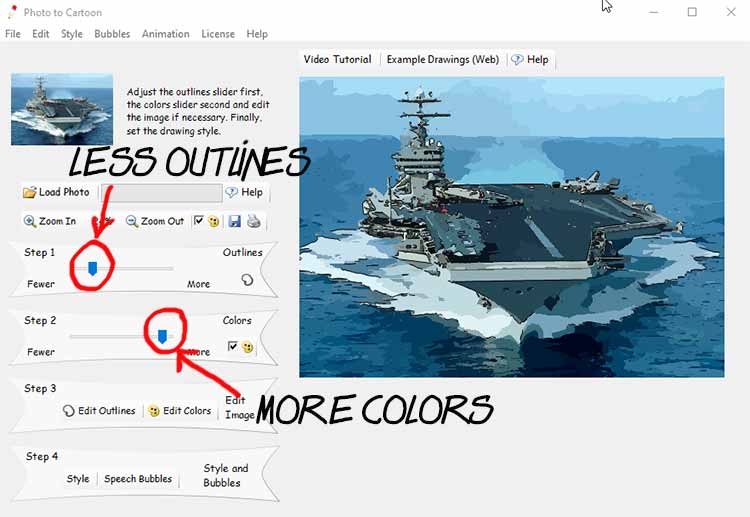
The operation of PhotoToCartoon is intuitive enough: there is no need to describe how to use it, you will be able to process your photos without any problem...
 Imitate the teeth of a postage stamp
Imitate the teeth of a postage stamp
This is the most delicate problem: the teeth of the postage stamp! There are a lot of techniques more or less complicated to obtain a correct result.
The trick of these techniques is to copy a real stamp of which we will keep only the teeth!!!
To do this, I went to the USPS.com website which presents the last stamps of the current year, including the forever which will provide me its "serration"!
![]() I chose this one for its contrasts and, with a screenshot software I retrieved the image of the stamp. I then opened it in Photoshop (any image processing software will do: they all have the same basic functions).
I chose this one for its contrasts and, with a screenshot software I retrieved the image of the stamp. I then opened it in Photoshop (any image processing software will do: they all have the same basic functions).
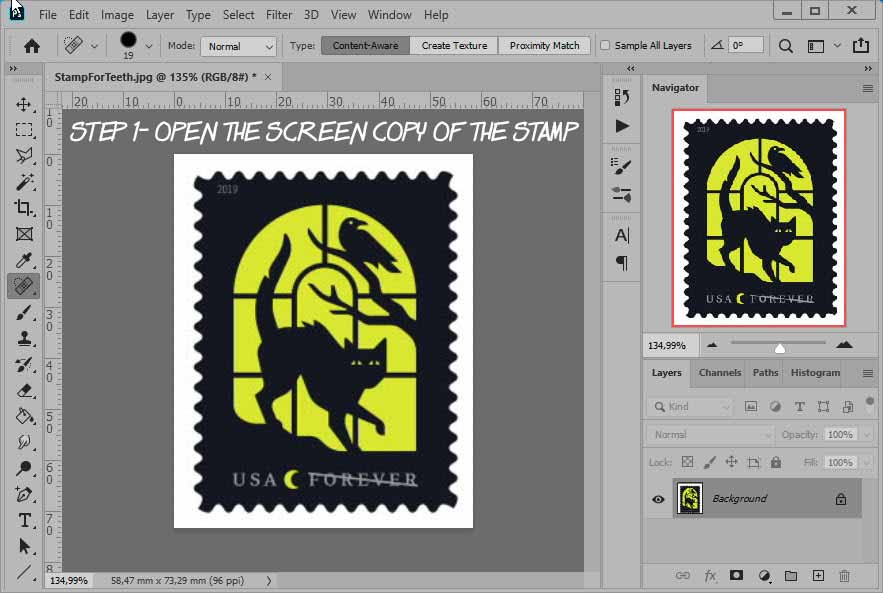
![]() With the magic wand, first select the outside of the stamp and then delete the selection.
With the magic wand, first select the outside of the stamp and then delete the selection.
Invert the selection and now delete the inside of the stamp. Only its silhouette remains. Fill it with white and the buckket tool
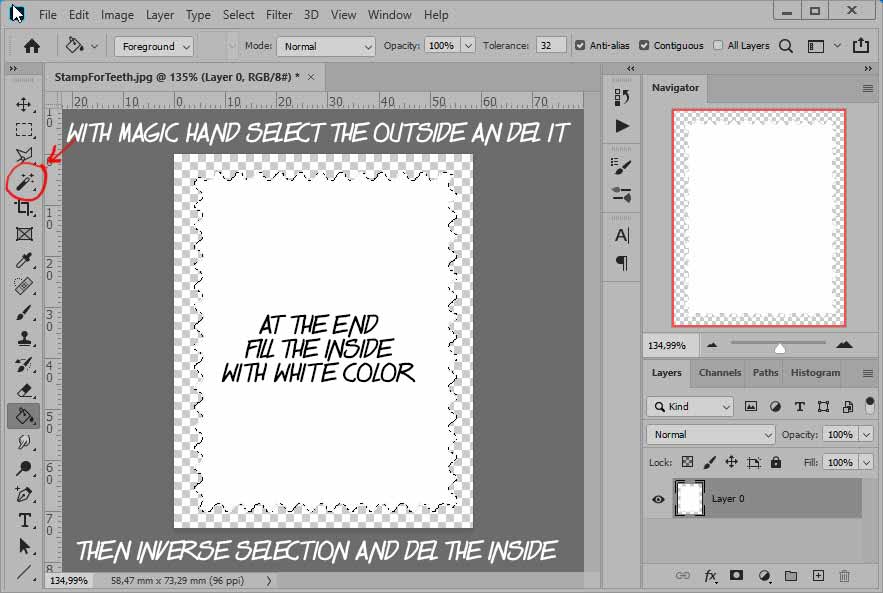
![]() Now it is time to copy the image obtained with PhotoToCartoon and paste it on the stamp silhouette. Act on the handles to adapt it to the shape: you can even, by pressing SHIFT, slightly distort the image for a better adaptation.
Now it is time to copy the image obtained with PhotoToCartoon and paste it on the stamp silhouette. Act on the handles to adapt it to the shape: you can even, by pressing SHIFT, slightly distort the image for a better adaptation.
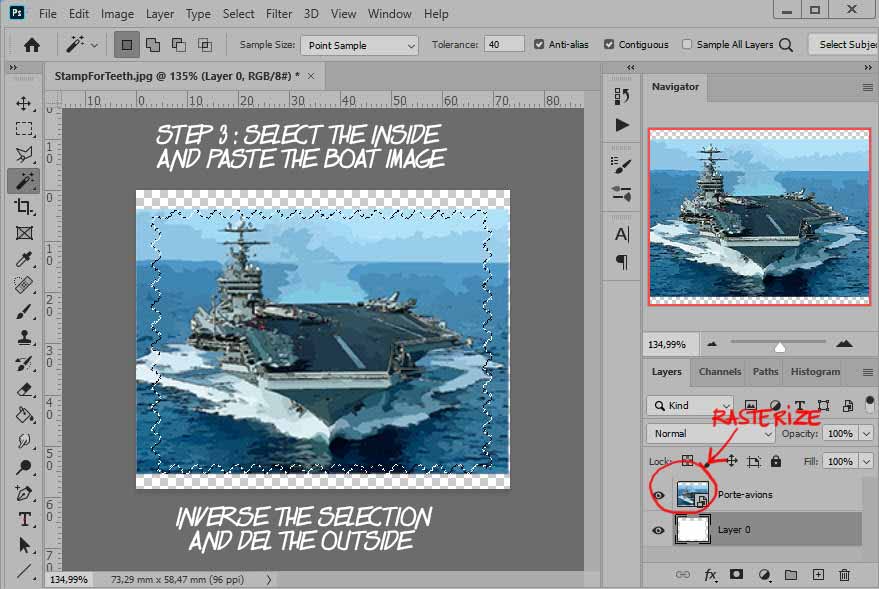
![]() Reverse the selection and delete! You keep only the new stamp... You can also delete the layer 0 which is useless anymore...
Reverse the selection and delete! You keep only the new stamp... You can also delete the layer 0 which is useless anymore...
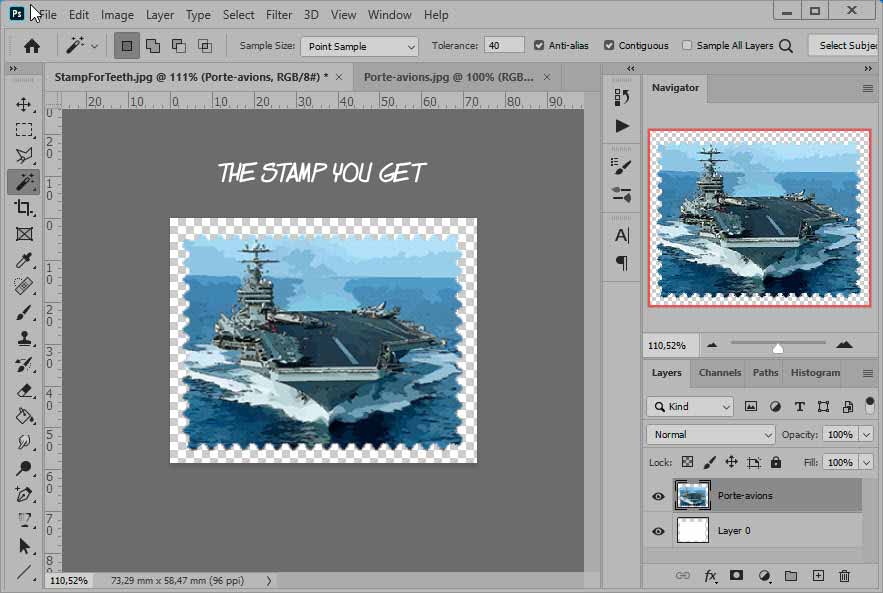
![]() All that remains to be done is to set up the "small texts"... USA / FOREVER, USS George Washington and don't forget the date 2020 ! Your stamp is finished... You just have to stick it on the image of an envelope and cancel it !
All that remains to be done is to set up the "small texts"... USA / FOREVER, USS George Washington and don't forget the date 2020 ! Your stamp is finished... You just have to stick it on the image of an envelope and cancel it !
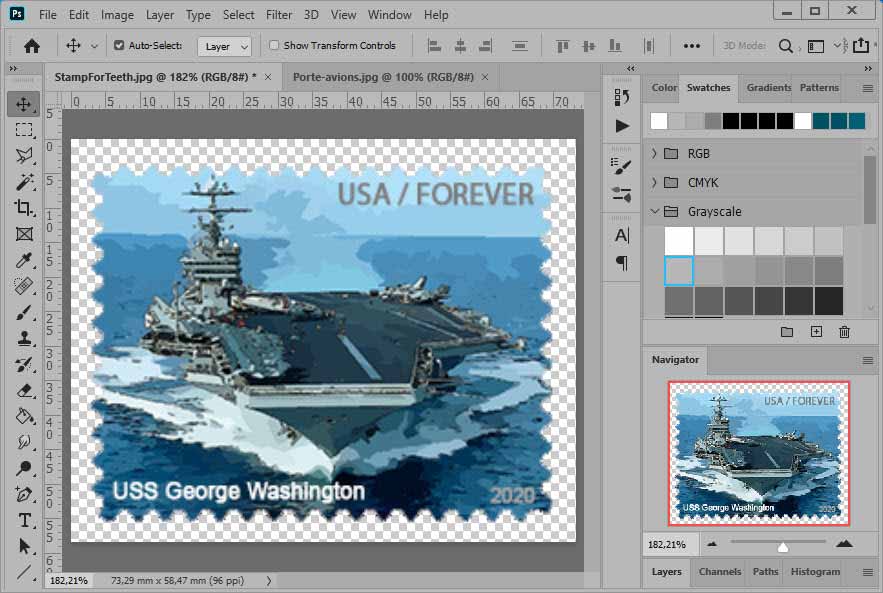
All you have to do is obliterate this "fake stamp" to use it on your scrapbooking pages (not on your real mail of course). Take a look at this page, everything is explained.
