
With COMICA create your COMIC
Turn your photos into a cartoon
Among all the software programs dedicated to transforming photos into cartoon images, we must make a very special place for COMICA...

COMICA is a free, easy-to-use app that turns photos into comics/cartoons. You can select any picture from your gallery, or take a new one through the app. After you choose your filter, you can add speech balloons to achieve an even more convincing “comic effect”. This is the easiest way to “cartoon yourself” you can find online.
You can also use a pre-formatted comic page with slots to put pictures.
It is only available on ANDROID and IOS tablets or phones and can therefore be downloaded free of charge on the PLAYSTORE or on the APPLESTORE.
 Download the application
Download the application
Start by connecting with the store that corresponds to your terminal.... Not being myself an Iphone fanatic, I am loyal to Android... In any case, regardless of the download platform, the software remains the same.
Launch a search on COMICA and install the application proposed to you.

Of course, you download the free version (which works perfectly and practically without advertising...). You won't regret this installation as this little software will suit you : it's the ideal application to transform photos into cartoons!
 Using the application
Using the application
When the COMICA application is installed, launch it:
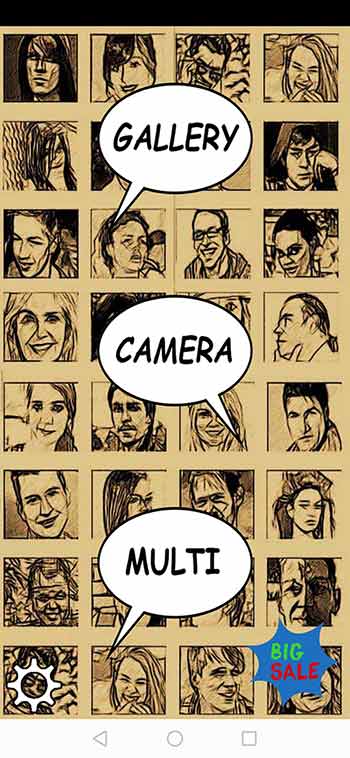
 You must now choose between 3 options:
You must now choose between 3 options:
The Gallery option that takes you directly to your photo gallery to choose the image to transform into a cartoon.
The Camera option turns on your camera and allows you to take pictures that will immediately be processed into comic book images.
The Multi option which gives you access to the layout of your comic-strip. Several box layouts are available.... We will discuss this option further below.
 First photo to cartoon
First photo to cartoon
To use first COMICA, we choose a photo from our gallery :

Then we try the various filters that are proposed: I put 3 of them on you, there are actually about ten that do the job very well.
So here are the first results!
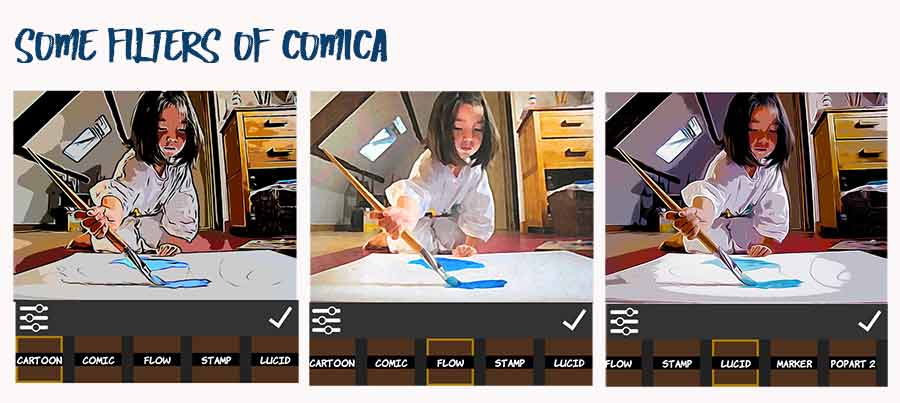
 Adding dialogue bubbles
Adding dialogue bubbles
I have chosen the image given by the "LUCID" filter that suits me best... and it is now necessary to add dialog bubbles...
You must first validate the image obtained... then click on TEXT to start dialogs.
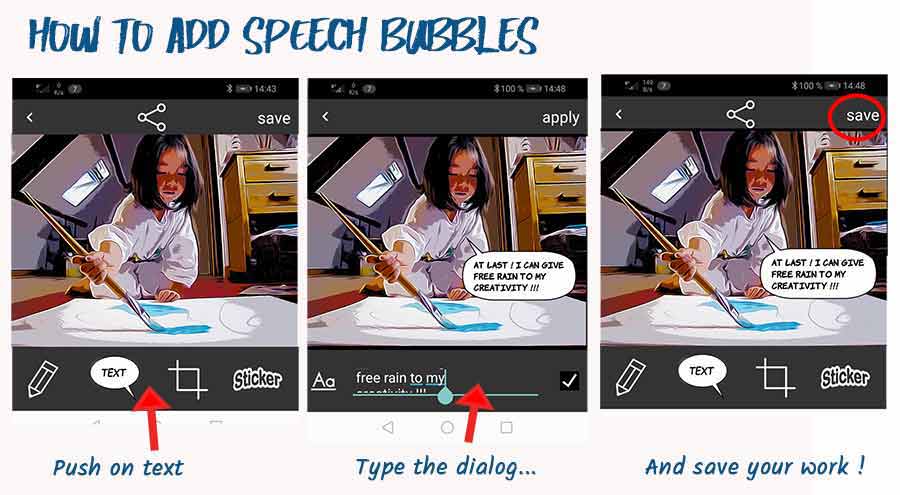
Don't forget to save your work before leaving application.
In this edition part, there are other possibilities... you can crop the image, draw on the image or add stickers (very colorful!)
 Making the comic strip...
Making the comic strip...
Now that we know how to transform an image into a cartoon, we will create a comic strip.... We will remain modest and limit ourselves to 3 images... But then, if you wish, you can create complete pages: COMICA has all the necessary templates to help you...
Launch Comica again and this time choose the MULTI option.... Select your template from all those offered to you. For me, I chose a 3 image template for my comic-strip:
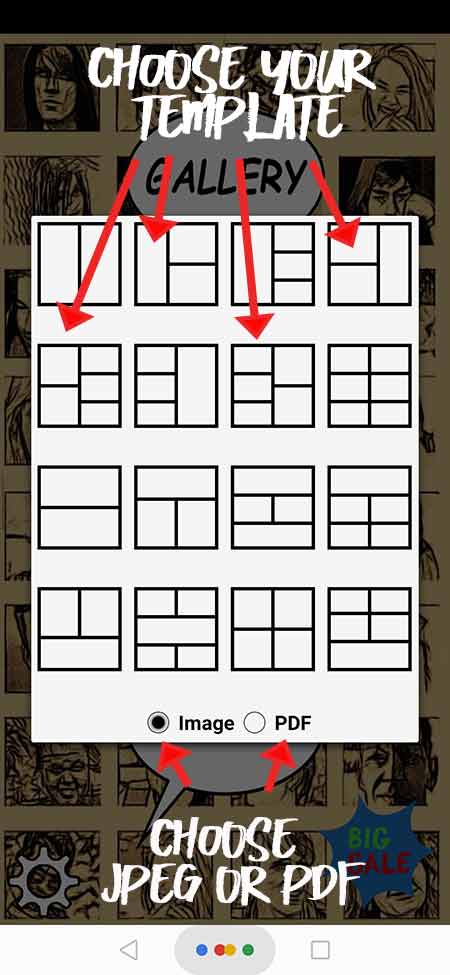
For the next step, simply tap on the box to fill, choose the photo, process it with the desired filter and fill the bubble with words. Then finish with the other pictures....

 In conclusion
In conclusion
COMICA is a small, unpretentious but extremely effective software... In addition, it is free and is reasonably invaded by advertising.... If this application is suitable for you, switch to the premium version that works even better and more fully!
It'up to you, now, to tell your own stories in comic strips